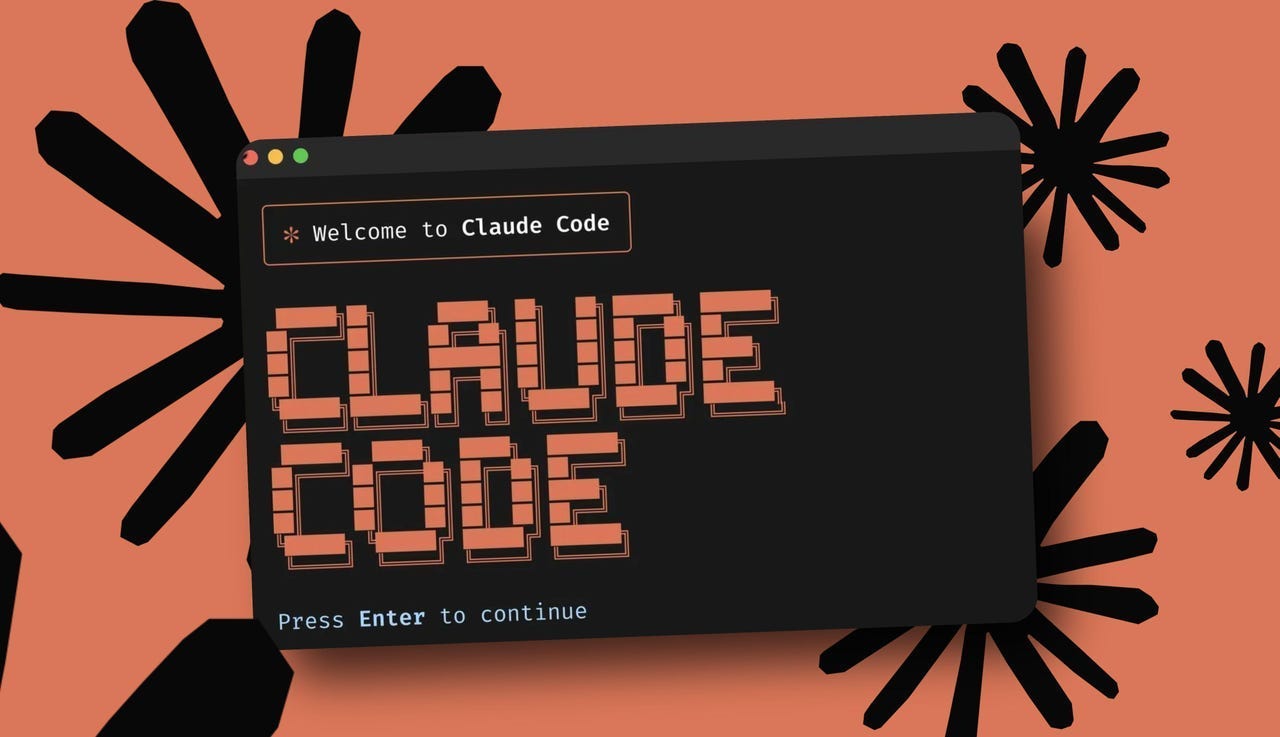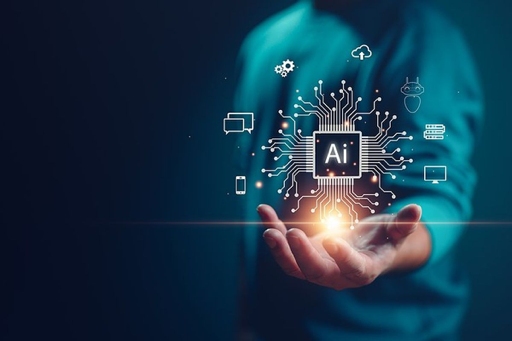· 2 min read
How to setup git to use a different git commit identity based on the repo's directory
Automatically update your git config based on what folder the repo is in, so you can have a dedicated folder for your work repos and maks sure your git commits always use the correct git identity.

I use my personal Mac as my work computer so it was a chore to change my git config whenever switching between personal and work coding projects. And if I forgot, my personal git commit identity would be committed to my work repos. However, there is a way to automatically update your git config based on what folder the repo is in, so you can have a dedicated folder for your work repos, and your git commits for work will never use your personal git commit identity or vice versa.
Setup
In your global .gitconfig file (normally in the ~/ directory on Mac and Linux), add a section like this:
[includeIf "gitdir:~/Local/exampleWorkFolder/"]
path = ~/Local/exampleWorkFolder/.gitconfigThe trailing slash makes it apply to all subfolders as well.
In the folder where you want a specific git config to apply, add a separate .gitconfig file with those settings in it. For the example above, you would add a .gitconfig file to ~/Local/exampleWorkFolder/.gitconfig and add git configuration settings that should only apply if working in that directory. E.g:
[user]
name = Evan Harmon
email = evan@work-email.comWith this setup, whenever you work from any repo inside ~/Local/exampleWorkFolder/, your git identity would be Evan Harmon - evan@work-email.com. But when working from any repo in any other folder, your git identity would be whatever you set it to in ~/.gitconfig. E.g, evan@personal-email.com.